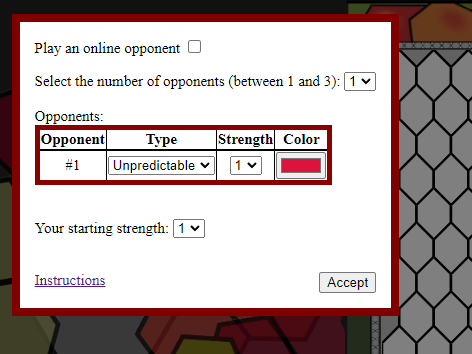Select your starting location
Online play: your starting location will be automatic
The message bar at the bottom of the board will display: 'Choose Starting Hex'
Click any empty hex on the grid to select your starting location. You may change the starting location by
simply clicking on a different empty hex in the grid.
The message bar at the bottom of the board will display: 'Hit Next Turn to begin playing'
Once you have selected a starting location, click the 'Next Turn' button.
The message bar at the bottom of the board will display: 'Make moves then hit next turn'
Make your moves
Your hexes will be green, and display a strength value if it is above zero. You may move any or all of your hexes the
number of hexes equal to the strength value. After the first move, the moving hex's strength will drop by 1 with each
subsequent move. If the hex is owned by you or empty, 1 strength will be added to the hex you are moving
through (you will gain possession of any empty hexes you move through).
There are two movement methods, drag and click.
Drag movement method
This is the default movement method. You move your hex by dragging it to its new
location. When you initiate the drag, the hex you are dragging will turn yellow and the hexes that are
available for you to move into will be highlighted in green. If the strength value of the hex you are
moving is greater than 1, the next hexes available to be moved into will be highlighted in orange.
As you move the hex a series of arrows will indicate the path your hex will move. Once you have ended
the drag, the hex you have moved will be displayed in grey, and the path you have selected will be
shown with arrows. You may change the move by re-dragging the hex to a different location.
click here to skip click move instructions
Click movement
This method may be used by checking the box at the top of the game board (if playing on a
touch screen device, a touch is equivalent to a click). Select the hex you want to move by clicking on it. The
hexes available to be moved into will be highlighted. Click on the hex you want to move into, an arrow will
appear indicating your selection. Click on the hex again to verify the move. If additional moves are available
they will be highlighted in green. If the last move you have verified is the last move available to the hex, the
hex will turn grey and the movement path will be indicated with arrows. If there are moves remaining, but you do
not want to move further, click one more time on the last hex moved into, and your selection will be verified by
the hex turning grey and the movement path indicated with arrows. To edit moves, click on the originating hex.
If there are additional moves available after the current chain of moves, they will be highlighted. Click on any
of the highlighted hexes to add that move to the end of the chain. Complete the move as above. If there are no
additional moves available the hex will be highlighted in yellow clicking on the hex a second time, will highlight
the chain of moves in green. Click on one of the green hexes to begin altering the chain of moves at that
location, or click on the originating hex again to erase the entire chain of moves for that hex.
Unchecking the click movement box will return the game to the drag movement method.
Next Turn
Once you have made all the moves you wish to make for the current turn, hit the 'Next Turn' button. The 'Next
Turn' button will be disabled and turn grey while the moves are executed.
The message bar at the bottom of the board will display: 'Completing moves'
Your moves and the opponents' moves will take place simultaneously. If you move onto an opponent occupied
hex, the opponent moves onto an occupied space it doesn't own, or you and an opponent move into the same hex, a
battle occurs. The winner of a battle will be the player or opponent with the greatest total strength in the
hex at the time of the battle. For example: an opponent moves a single hex with a strength of 2 into a hex.
The player moves two hexes, one with a strength of 1 and one with a strength of 2 into the same hex.
The player's total strength would be 3 and thus the player would win the battle. If the strength is equal,
the battle is a draw and the hex becomes unoccupied.
After all moves have been completed and battles resolved, the player's and opponent's strength will be
adjusted. The maximum strength any hex may have is 9. The total strength of a player or opponent is equal
to the total number of hexes they occupy. If after moving the player or opponent has gained hexes strength
will be added to each of the newest hexes gained until the strength equals the number of hexes occupied.
If the number of hexes occupied has decreased, strength will be deducted from the oldest hexes occupied
until the strength equals the total number of hexes occupied. The player's and each opponent's total strength
is displayed in the color coded tabs at the bottom of the screen
Once this process is complete the 'Next Turn' button will be activated and turn black again.
The message bar at the bottom of the board will display: 'Moves complete, make new moves and hit next
turn.'